If the Facet Display Type for "Price" is set to "Range Slider" (possibly if other facet types are set to range sliders), facets breaks after the user clicks a "x remove facet" button. I've verified this with stock Colossus. Sorry I can't post a link due to client restrictions – I can post some images though:
Price set to slider:
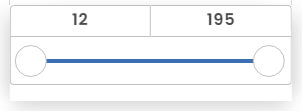
User wants to remove a specific facet:
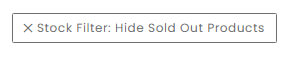
URI ends with the last slider value for some reason -- even though in this case a specific price wasn't specified in the slider:
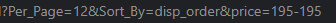
You'll notice that the error only occurs if the price slider is still applicable. E.g. if you select a filter and only one product applies, then the price filter won't apply, and the error won't occur if a facet is removed.
Works fine if other facet display types are used.
Anyone feel free to PM me.
?? :)
-Ryan
Price set to slider:
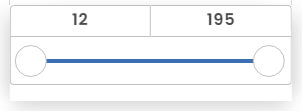
User wants to remove a specific facet:
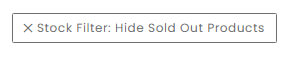
URI ends with the last slider value for some reason -- even though in this case a specific price wasn't specified in the slider:
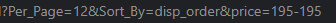
You'll notice that the error only occurs if the price slider is still applicable. E.g. if you select a filter and only one product applies, then the price filter won't apply, and the error won't occur if a facet is removed.
Works fine if other facet display types are used.
Anyone feel free to PM me.
?? :)
-Ryan
Comment