Hello forum:
Has Miva provided any documentation to help relearn the admin feature.
Made a change to a template that I want to back out.
Seems elemental but I don'r see anyway to do it.
Also don't see any tool tips on the icons.
HELP.
Larry
Has Miva provided any documentation to help relearn the admin feature.
Made a change to a template that I want to back out.
Seems elemental but I don'r see anyway to do it.
Also don't see any tool tips on the icons.
HELP.
Larry
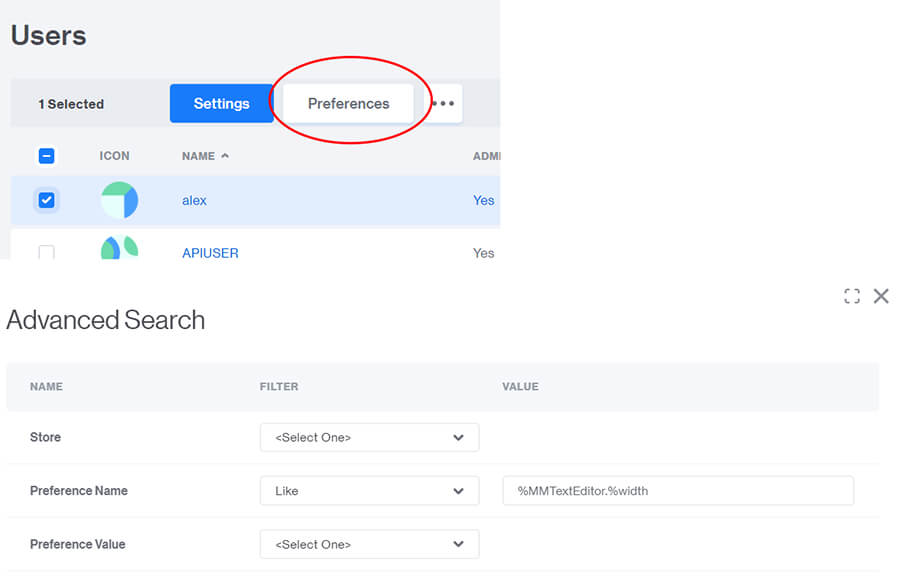
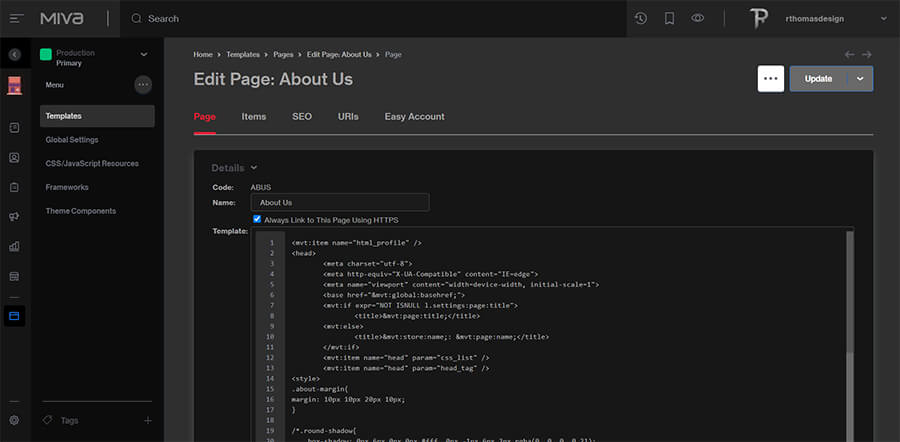
Comment