I am having issues with the Image Machine creating some pretty bad looking thumbnails. The original images are line drawings. The first round of drawings were JPGs - they look awful, very digitized. So I suggested trying PNG's, they only look slightly better. The different is very noticeable because I'm having some issues with a conditional that is supposed to show either the thumbnail or an "image coming" thumbnail. Instead it seems to want to pull in the full size 1000 x 1000 image into a constrained space. That image looks perfect, exactly what I want the generated thumbnails to look like. I checked the Upload Settings and it's set to 100% but it also "JPEG Image Quality"
You can go here then look at the differences. I was surprised when I went back to the page one of the thumbnails looks good but I can't find it on the server. Then if you look at the thumbnail for B15, it's awful.
Another question - is Cloudflare stilling screwing with these images? I try yo look at one of them in different browsers - Chrome is showing the WEBP extension while Firefox still shows PNG. I thought flushing the cache at Cloudflare should have cleared these out?
All I want is a good looking thumbnail - do I have to go back to making them myself?
You can go here then look at the differences. I was surprised when I went back to the page one of the thumbnails looks good but I can't find it on the server. Then if you look at the thumbnail for B15, it's awful.
Another question - is Cloudflare stilling screwing with these images? I try yo look at one of them in different browsers - Chrome is showing the WEBP extension while Firefox still shows PNG. I thought flushing the cache at Cloudflare should have cleared these out?
All I want is a good looking thumbnail - do I have to go back to making them myself?
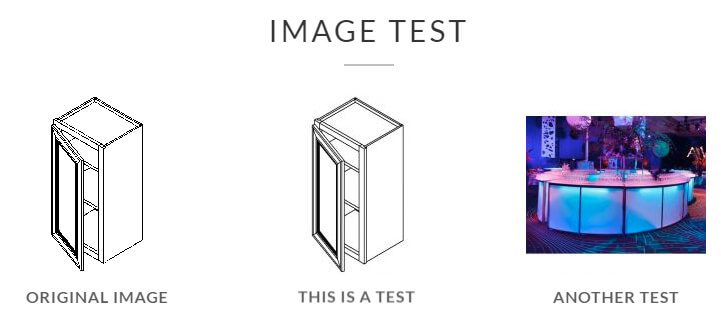
Comment