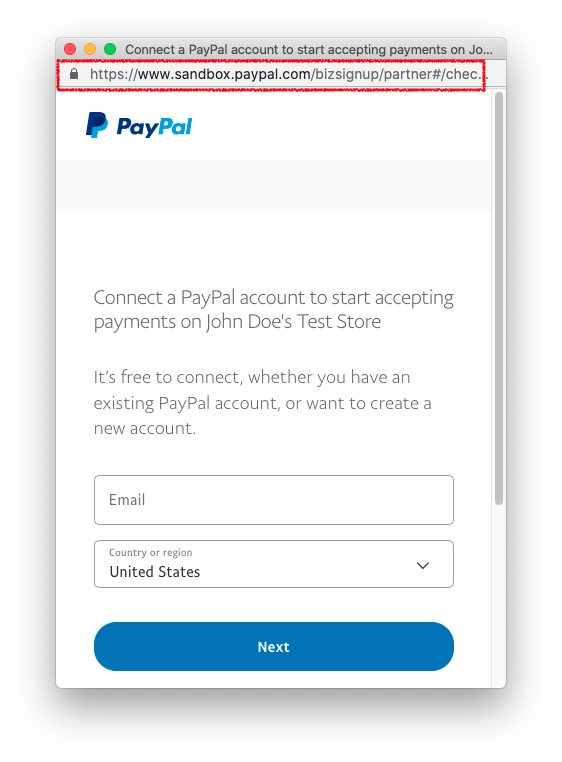
Announcement
Collapse
No announcement yet.
How to: use Sandbox to setup Paypal Commerce Platform
Collapse
X
-
One thing to double check is to make sure the window that opens up after your click connect is using the "sandbox" URL
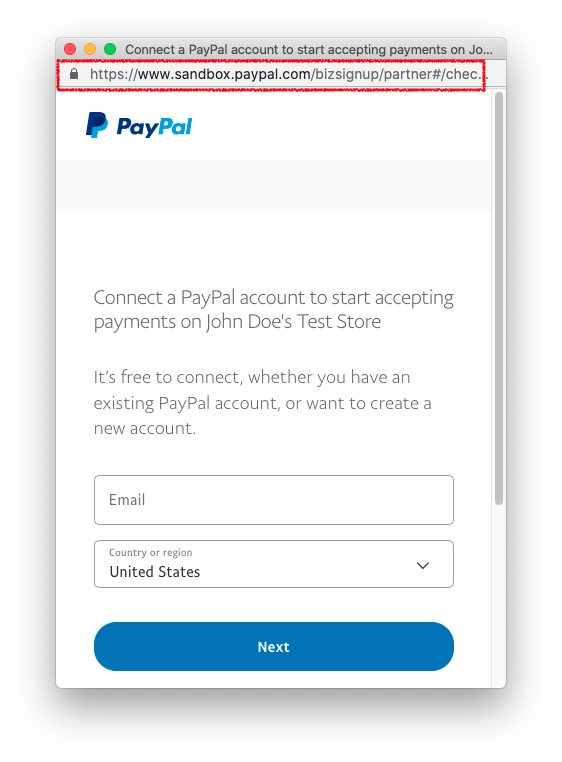
-
Thanks for the reply. I haven't got to the testing phase. The issue is using the sandbox business account when configuring the Paypal Commerce Platform during the CONNECT screens that popup. Using the sandbox account, the password is rejected apparently.
Scott
Leave a comment:
-
You will want to setup the sandbox account in in Miva using the Business Sandbox account that is under your developer account. PayPal would have set one up for you, but you can create more. During testing you'll want to use the customer sandbox account.
There are details on how to use and create sandbox accounts here: https://developer.paypal.com/tools/sandbox/accounts/
Leave a comment:
-
How to: use Sandbox to setup Paypal Commerce Platform
I want to set up Sandbox usage for Paypal Commerce. I am not seeing what is going wrong. What is supposed to happen?
I already have a developer's account. I can also use my real account. Generally, during connection screens, it never likes my password.
Scott
Tags: None
Leave a comment: