Are there better ways of handling size charts in Miva instead of using an image for each product?
Announcement
Collapse
No announcement yet.
Size Chart
Collapse
X
-
I use a custom field with an iframe around it. I imagine a better way but it works.
Code:<mvt:if expr="NOT ISNULL l.settings:product:customfield_values:customfields:SizeChart"> <label>Size Chart</label> <div> <iframe src="&mvt:product:customfield_values:customfields:SizeChart;" width="100%" height="600px"></iframe> </div></mvt:if>
Mark Hood
Vermont Gear
-
Yes, but I would imagine that's easier than having to update all of the images. You could do a CSV export/import to update all of the affected products. When I need to manually update thousands of products... I'll export the products to CSV. Then within the CSV sort the products by manufacturer > then by the custom field > update the custom field(s)-- then import everything back in. Obviously, you need to be very careful and make sure that all of the import settings are correct.Originally posted by kitdang View PostThank you Mark and Ryan.
I like the text-area idea over an image for sure. However, the issue I see with a product custom field is that if a vender changes their size charts, we have to go through each product to update?
-Ryan
Comment
-
My custom field iframe idea is mostly because our different vendors of course have their own size chart and many of them multiple ones mens, women's, hats etc,.
I just update the image or html and it changes for all the products it would apply and it won't show the tab if nothing has been entered.Mark Hood
Vermont Gear
Comment
-
If you have an attribute for each dimension (e.g. waist and length for pants), you can arrange the attributes in a grid layout, and include the measurements (e.g. "32-36 in.") in the attribute prompts. Then the size chart is generated automatically for each product. You can even hook it into your inventory counts, so that customers can only click on an item that's in stock.
"Easier said than done ..." The coding may be fairly complex. I've done it for a couple of clients; you can drop me a line if you need some help.Last edited by Kent Multer; 03-23-22, 09:22 AM.Kent Multer
Magic Metal Productions
http://TheMagicM.com
* Web developer/designer
* E-commerce and Miva
* Author, The Official Miva Web Scripting Book -- available on-line:
http://www.amazon.com/exec/obidos/IS...icmetalproducA
- 1 like
Comment
-
Depending on how many you have, you might want to use a ReadyTheme content section AND a custom field.Originally posted by kitdang View PostThank you Mark and Ryan.
I like the text-area idea over an image for sure. However, the issue I see with a product custom field is that if a vender changes their size charts, we have to go through each product to update?
The custom feild determines the readytheme content section to call. For example:
IF custom field EQ 'levis'
mvt:item name="readytheme" param="levis_size_chart"
ELSEIF custom field EQ 'wrangler'
mvt:item name="readytheme" param="wrangler_size_chart"
etc
Bruce Golub
Phosphor Media - "Your Success is our Business"
Improve Your Customer Service | Get MORE Customers | Edit CSS/Javascript/HTML Easily | Make Your Site Faster | Get Indexed by Google | Free Modules | Follow Us on Facebook
phosphormedia.com
- 1 like
Comment
-
I use an old school approach that I think is similar to what Bruce suggests.
I have a custom field on each product for which size chart to display. I also have a page created for each different size chart with a name that matches the value in the custom field. These are basically just tables with the size chart data. Then I have this code in my PROD template that pulls in and displays the size chart based on the content of the custom field.
If a size chart changes, you update once and it applies to all products where it is assigned.Code:<mvt:if expr="NOT ISNULL l.settings:product:customfield_values:customfields :sizing"> <li id="tab-size-chart" class="simple tab-pane"><mvt:item name="toolkit" param="vrender|l.all_settings:product:customfield_ values:customfields:sizing" /></li> </mvt:if>
Todd Gibson
Oliver + S | Sewing Patterns for Kids and the Whole Family
Comment
-
yup, basically the exact same. i just use Content sections to make it more foolproof when the client edits the content :)
BTW: might want to replace vrender with
<mvt:do name="l.result" file="g.Module_Feature_TUI_MGR" value="TemplateManager_Render_Page( 'ABUS' )" />Bruce Golub
Phosphor Media - "Your Success is our Business"
Improve Your Customer Service | Get MORE Customers | Edit CSS/Javascript/HTML Easily | Make Your Site Faster | Get Indexed by Google | Free Modules | Follow Us on Facebook
phosphormedia.com
- 1 like
Comment
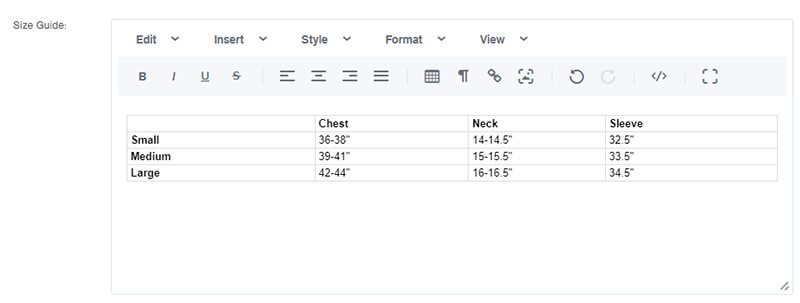
Comment