Volume Pricing by Category - Discount Tables Not Displayed
I wanted to now push this bug report over to the 9.08 thread since after just updating from 9.07 the bug still exists...
I'm trying to get volume pricing implemented on our site, and have run across a problem when assigning discounted products by category.
If I assign specific products via "Discounted Products" to a Volume Pricing price group, then the volume pricing "discount table" will appear as it's supposed to where it's called on the CTGY pages, PROD pages, and SEARCH pages.
If however I use "Discounted Categories" to assign the products to a Volume Pricing group, then the tables do not display the volume pricing tiers.
The basket price does however reflect the volume discount if the volume threshold is met.
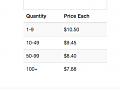
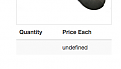
I wanted to now push this bug report over to the 9.08 thread since after just updating from 9.07 the bug still exists...
I'm trying to get volume pricing implemented on our site, and have run across a problem when assigning discounted products by category.
If I assign specific products via "Discounted Products" to a Volume Pricing price group, then the volume pricing "discount table" will appear as it's supposed to where it's called on the CTGY pages, PROD pages, and SEARCH pages.
If however I use "Discounted Categories" to assign the products to a Volume Pricing group, then the tables do not display the volume pricing tiers.
The basket price does however reflect the volume discount if the volume threshold is met.
Comment