Products
Miva Synchro
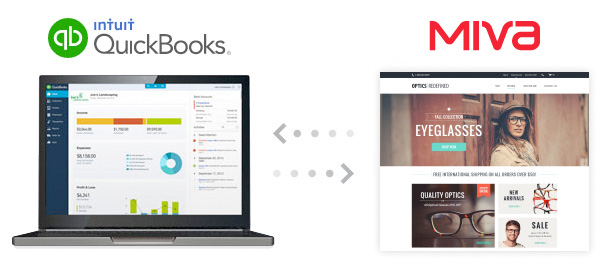
No more exporting, importing or time-consuming data input. Miva Synchro provides a quick and efficient way of moving data between Miva Merchant and QuickBooks�.
Miva Synchro does all the work for you with one click of the mouse. You can even schedule it to automatically synchronize at set intervals.
Add or update products, customers and inventory in QuickBooks and Miva Synchro will update the data in Miva Merchant.
Miva Synchro can also synchronize with multiple Miva Merchant storefronts and/or multiple QuickBooks files.
Please note: due to the myriad versions of QuickBooks, not all features work with every version of Enterprise. Contact support if you have specific questions about your needs and version. PLEASE MAKE SURE YOU MAKE A BACKUP COPY OF YOUR COMPANY FILE BEFORE ATTEMPTING TO SYNC. THERE IS NO UNDO!
Version 1.71
Bug # | Description
- 4836 Integer divide by zero in CRetrievePaymentDisplay::OnMouseMove.
- 4838 Connector module does not strip spaces from payment field codes.
- 4994 Connector module is not automatically installed in store in PR6 or later.
- 6488 Cannot retrieve payment information or process orders in a PR7 or newer store.
- 9439 Customer Account in Merchant admin country is changing from Canada to United States after a synch.
- 10017 Synchro Properties Screen Store name.
- 13581 Product name and description not updated in Miva Merchant when changed in QuickBooks.
- 13610 MM Order to QB account mapping fails to populate account list with no explanation.
- 14848 Creating a new store will correctly install the module at the store level in Miva Merchant 9.
Version 1.70
Bug # | Description
- 4996 MySQL errors on uninstall of module.
- 5893 "The specified record does not exist" errors when synchronizing customers with QuickBooks Enterprise Solutions: Manufacturing and Wholesale Edition 9.0.
- 6551 No more handles could be generated at this time.
- 12887 End user license agreement has incorrect company name, address.
- 12890 Reference number is always blank in QuickBooks Pro or Enterprise 2013.
- 12975 Customers with hierarchical records causes "QuickBooks Error: Object "NNNNNNNN-NNNNNNNNNN" specified in the request cannot be found".
- 12976 Synchro modules have incorrect copyright header
- 12979 "Unknown error 0x80040430" when QB isn't running.
- 13568 Customers do not update in admin when running on mysql in STRICT mode.
- 13578 Synchronizing customers causes a "The specified record was not found" error if a customer has a preferred payment method defined in QuickBooks.
Version 1.69
- Build process improvements to increase compatibility and remove dependencies.
- Synchro Module versions are now the same as the Synchro version, and will continue to be updated with new Synchro releases, even if there are no changes to the module.
- Miva Merchant Order IDs may now be selectively mapped to the QuickBooks invoice RefNumber field, not at all, or (for Invoices only) the PONumber field.
- Users may selectively map the prefixed or unprefixed version of the Miva Merchant Order ID when synchronizing orders. On upgrade, the default is to use the prefixed version, which is consistent with previous versions.
- Added an indication that Sales Orders may be selected when configuring order synchronization in the Add Store Wizard.
- The Add Store Wizard now attempts to automatically configure the Product Asset Account to QuickBooks Account Inventory Asset at store creation time.
- Order mapping fields have been split into three groups, one for each QuickBooks invoice type (Invoices, Sales Receipts, Sales Orders). The upgrade code copies the existing order field mappings into each of the three new groups, and adds the prefixed_id field mapping to maintain existing functionality.
- The Add Store Wizard now applies its invoice configuration settings to the settings for all QuickBooks invoice types.
- On upgrade from a pre-1.68 version, invoice configuration settings are copied to all QuickBooks invoice types.
- Fixed a bug in the 5.x module that caused the last order viewed to be resynchronized on the next synchronization.
- The Shipping Item field on the Order Invoice Properties screen is now only required if Create Line Item for Shipping Charges is checked. The corresponding configuration validation code has also been modified.
- Fixed a bug that caused the incorrect account to be initially selected when returning to configuration screens.
- The Order Properties screen now displays only valid accounts in the Deposit or AR Account dropdown list, based on the invoice type selected. Invoices can be mapped only to AccountsReceivable accounts, and Sales Receipts can be mapped only to Bank or OtherCurrentAsset accounts.
- Fixed a bug that caused duplicate Sales Orders during synchronization.
- Fixed a bug where pressing Default on order fields reset the available QB fields to customer fields.
- The Add Store Wizard now looks up accounts by name, rather than account number, and properly handles account names that differ in QuickBooks 2009. This release has also been fully tested against QuickBooks 2009 Professional.
Version 1.68
- Reduced memory usage when synchronizing orders containing many attributes. This fixes "Out of memory" errors.
- Added "Shipping: Company or Name" and "Billing: Company or Name" fields for orders and customers. These fields use the company name if present, or fall back to the customer name if the company name is blank.
Version 1.67
- Modified the way SynchroHelper is registered to fix a bug where QuickBooks would report that it was unable to find the executable during subscription.
- Changed the default registration URL to use https. The previous non-secure URL was being redirected to the https URL and causing "Invalid Zip/Postal Code" errors to be reported on some versions of Windows.
Version 1.66
- QuickBooks invoice types and deposit/ar accounts may now be specified on a per-payment method basis. In addition, the remainder of the order synchronization settings are configurable on a per-QuickBooks invoice type basis.
- Added pre-sync validation that the product taxable and non-taxable items are configured when orders are configured to be synchronized, which resulted in a particularly unobvious error message if they were not. Also, the taxable and non taxable items may now be configured without enabling product synchronization.
Version 1.65
- Modified the handling of customer information when synchronizing orders. Now, when Synchro has not been configured to synchronize customers in both directions or from Merchant -> QB, the information on the order is used to lookup or create a QuickBooks customer, regardless of whether a Miva Merchant customer is associated with the order.
- Fixed a bug on Windows Vista that caused an error stating "The file is already in use" when browsing for the QuickBooks company file, with QuickBooks running.
- Added the ability to synchronize Miva Merchant order as QuickBooks Sales Orders.
- Fixed a bug that caused spurious "ticket parameter is incorrect" error messages when attempting to synchronize.
- Fixed a bug that caused an error stating "The COM registration is invalid" when attempting to access Synchro functionality from the QuickBooks File menu.
- With Miva Merchant 5.x, customers are now correctly flagged for synchronization when updated during the checkout process. Miva Merchant 4.x behavior remains the same.
- A new option, "Customer", has been added to the Order Properties screen. This option allows a user to configure Synchro to always associate a synchronized Miva Merchant order with the same QuickBooks customer account. This is useful when an installation would otherwise exceed the 10,000 customer account limit in QuickBooks Pro. The default option, "
", maintains the original behavior. - Fixed a bug that prevented automatic synchronization from working.
Version 1.64
- Troubleshooting changes. Forced logging whenever license registrations are done.
- Changed registration URL from miva.com to mivamerchant.com.
- Removed extra AfxOleInit call in DelegationWindow.cpp that was causing crashes.
Release Notes from Past Versions:
Version 1.63
- Support for MIVA Merchant 5.x has been added and requires the MIVA Merchant core-6 update.
- The MIVA Synchro Connector will install correctly in MIVA Merchant when adding a store in MIVA Synchro.
- Non-inventory items that track cost now properly update the purchase description.
- Fixed a bug that caused duplicate shipping line items to be created in QuickBooks invoices.
Version 1.62
- Fixed a bug that caused corrupted order information when downloading a single order or range of orders from inside QuickBooks under some circumstances.
- Fixed a bug that prevented the "Shipping Method" setting for order synchronization from being saved properly.
- Synchro task dialog boxes brought up through the QuickBooks menu now appear in the Windows task bar.
Version 1.61
- Fixed a bug that prevented the "Sold To" information from being filled out when creating Sales Receipts.
- Fixed a QuickBooks XML error when updating customers using versions of QuickBooks prior to 2004.
- Fixed a bug that caused the "Sync Direction" choices for Products and Customers to be reversed.
Version 1.60
- Fixed several bugs dealing with high-ascii and accented characters.
- "Create Shipping Line Item" may now be specified independently of setting the "Shipping Method" field on an invoice/sales receipt.
- A new field definition for "LastName, FirstName" has been added for customers and orders.
- Invoices/sales recepts now pay attention to the address format mapping specified for orders.
- Invalid/missing fields are now displayed in red for all dialogs.
- Miva Synchro may now optionally place a Miva Merchant store in maintenance mode during synchronization.
- Added "Reset" button to field mappings to reset a set of mappings to the factory defaults.
- Fixed a bug that caused an error message to be displayed when attempting to retrieve payment information for a sales receipt.
- Added a "Do Not Synchronize" option for Products and Customers to completely disable synchronization (other than as required for order synchronization).
Version 1.51
- Invoice and Sales Receipt customer information is now properly encoded.
Version 1.50
- Miva Synchro now uses less memory when synchronizing large numbers of products/customers.
- Disabled standard COM "Server Busy" dialog box.
- Miva Synchro will now gracefully shutdown if the user closes the main dialog box while an automatic synchronization is in progress.
- New "Global Statistics" display on main dialog box, which is updated in real time during synchronization.
- New "Run in Taskbar" configuration setting.
- Added code to prevent mapping multiple QuickBooks products/customers to a single Miva Merchant product/customer.
- Added a configuration setting to control if previously deleted Miva Merchant products/customers will be recreated during synchronization.
- Fixed a bug in the product properties dialog that prevented the OK button from enabling when first selecting a COGS account
- Fixed a bug that prevented tax codes from appearing in product configuration in some cases.
- Added code to detect out-of-sequence order numbers and attempt re-download any "skipped" orders.
- New customizable field mapping allows full user control of data synchronization.
- Bidirectional support for QuickBooks Custom Fields (QB 2004+)
- Support for Custom Fields within Miva Merchant (requires supporting module)
- Better handling of "special" characters in product names
- Support for Inventory Assemblies (QB 2004+, Premier required for creation)
- Proper handling of Item Groups
- Miva Synchro now validates that a store's configuration is complete before synchronization.
- Customer Name conflicts are now handled more gracefully.
- Products in QuickBooks that are "matched" to Miva Merchant products are now counted as updates in the statistics rather than additions.
- "Orphaned" Miva Merchant products are no longer deleted from Miva Merchant.
- New SynchroHelper application allows retrieval of Miva Merchant payment information for easy entry into QuickBooks. With QuickBooks 2004+, new menu choices will appear within QuickBooks to facilitate interoperation with Miva Merchant.
Version 1.11
- Fixed a bug that prevented text attribute values from appearing on orders.
- Fixed a bug that caused customer account errors during order synchronization if a customer account in the style "Lastname, Firstname" already exists.
- Fixed several small memory leaks.
Version 1.10
- Miva Synchro will no longer update the Purchase Description for Inventory Items.
- Fixed a bug that caused product and customer synchronization conflicts when synchronizing multiple Miva Merchant storefronts with a single QuickBooks company file.
- Miva Synchro now handles ' HTML entities correctly
Version 1.00
- This is the first non beta release of the software
- Added a new Add Store Wizard that automatically configures synchronization, including Synchro module install/upgrade if needed.
- Miva Synchro now requires a valid synchro license # to operate.
- The license input is not disabled when adding an additional store manually (without the Wizard).
- There is a wait cursor during the initial license registration sequence.
System Requirements: Microsoft Windows Server 2003 or later, Windows Vista or later; QuickBooks Pro, Premier or Enterprise, 2014-2016 (Quickbooks not included)
